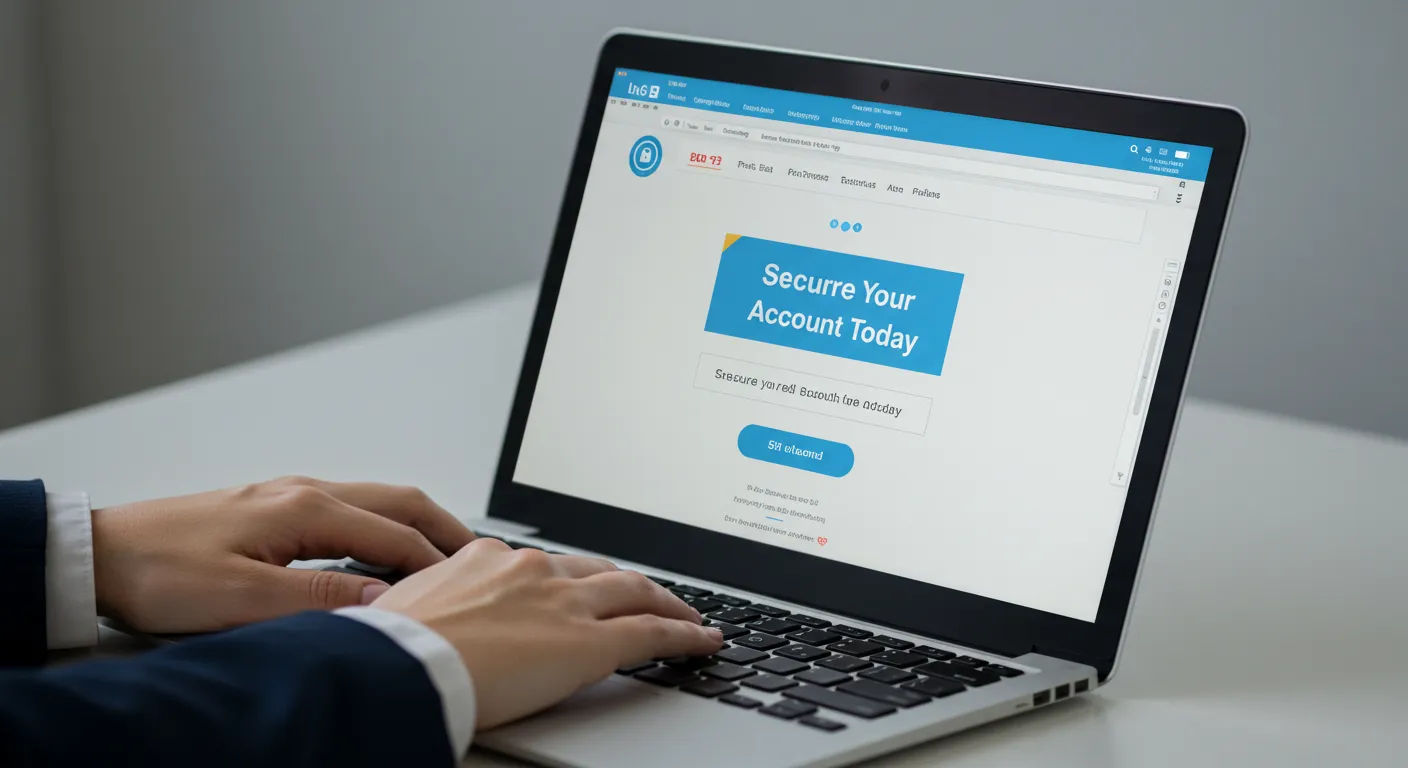Table of Contents
When it comes to electronic signatures, one of the first tools that comes to mind is DocuSign. But how much does DocuSign cost? Many users are curious about the pricing, especially if they will be hit with hidden fees after signing up. In this article, we’ll dive deep into the cost of DocuSign, breaking down the plans, extra charges, and surprising fees you may not expect. By the end of this guide, you’ll clearly understand whether DocuSign fits your budget and what to watch out for.
What is DocuSign?
Before calculating DocuSign’s cost, it’s important to understand what it is. DocuSign is a leading platform for electronic signatures, helping businesses and individuals sign and manage agreements digitally. With millions of users worldwide, it offers convenience, security, and the ability to track documents effortlessly. However, like any service, DocuSign has its own costs that may not be immediately obvious.
How Much Does DocuSign Cost? Breaking Down the Plans

DocuSign offers several pricing plans tailored to different user needs. Let’s examine these plans to understand how much DocuSign costs at each level.
Personal Plan
The Personal plan is designed for individual users who need a simple and affordable option for sending a limited number of documents. It starts at approximately $10 per month, billed annually. This plan allows users to send up to five papers monthly, making it ideal for freelancers or those with occasional signature needs.
Are There Any Hidden Fees in the Personal Plan?
At first glance, the DocuSign Personal plan cost seems straightforward. However, one potential hidden cost is if you need to send more than five documents a month. Any extra documents require upgrading to a higher plan, which may lead to unexpected charges.
Standard Plan

The Standard plan offers more features at a higher price for businesses and teams. It starts at around $25 per user per month, billed annually. This plan includes branding options, notifications, and reminders, making it suitable for businesses that send more documents regularly.
Extra Charges in the Standard Plan
While the cost of DocuSign’s Standard plan may seem reasonable for a business, additional fees can creep in. For example, you may incur extra expenses if you need advanced authentication for recipients. Moreover, adding more users to your plan can significantly increase the overall price.
Business Pro Plan
The Business Pro plan starts at approximately $40 per user per month. It is designed for larger teams and businesses that need advanced features like bulk sending, advanced recipient authentication, and signer attachments. This plan offers more flexibility, but the price reflects the extra functionality.
The Real Costs of the Business Pro Plan
With more features comes more potential for hidden fees. While the cost of DocuSign’s Business Pro plan includes bulk sending and advanced tools, additional fees exist for more complex features, such as the ability to collect payments within your agreements. For businesses that require these extras, the costs can add up quickly.
Enterprise Plans
For large organizations with high-volume needs, DocuSign offers Enterprise-level plans. These plans are customizable, and the pricing depends on the organization’s specific needs. Typically, businesses contact DocuSign directly for a custom quote.
Hidden Fees in Enterprise Plans
One of the most significant challenges with DocuSign’s Enterprise pricing is the potential for unanticipated fees. Custom pricing often means businesses may overlook extra charges for features such as advanced integrations or API access. It’s crucial to read the fine print and ask for clarification before signing up.
If you’re exploring how other integrations can streamline business processes, consider integrating JS Express tracking to enhance your shipping and tracking management.
Additional Costs to Watch Out For
Beyond the base price of each plan, there are several hidden fees in DocuSign that users might only be aware of once they receive the bill. Here are some of the most common extra charges:
API Access Fees
If your business plans to integrate DocuSign with other platforms using its API, be prepared for additional costs. API access is typically not included in lower-tier plans and can significantly increase the overall price, especially for businesses that rely heavily on automation.
Advanced Authentication
While basic authentication methods are included in most DocuSign plans, advanced authentication methods (such as SMS or knowledge-based authentication) come with an extra cost. If security is a priority, these added fees can catch you off guard.
Overages and Extra Users
As mentioned earlier, exceeding your document limit or adding extra users can quickly drive up your DocuSign costs. Businesses should carefully monitor their usage to avoid unexpected overages and always check if extra users are necessary before adding them to their accounts.
Also Read: How Much Does an ATM Cost? Uncover the Shocking Costs Today!
Is DocuSign Worth the Cost?
Now that you understand how much does DocuSign costs and the potential hidden fees, the big question is whether it’s worth the price. The convenience, security, and time saved by using DocuSign make it a valuable tool for most businesses. However, weighing the total cost, including any hidden fees, is essential before deciding.
The lower-tier plans might meet your needs if you’re a small business or an individual user. But if you’re a larger company or need advanced features, it’s crucial to carefully examine the terms and possible extra charges before committing.
How much does DocuSign cost depends on the plan you choose, the number of documents you send, and the extra features you require. While DocuSign offers excellent convenience and efficiency, hidden fees such as API access, advanced authentication, and overages can add up quickly.
Before committing to any DocuSign plan, you must carefully evaluate your specific needs and budget. Make sure to read the fine print and ask questions about potential extra charges. By doing so, you can avoid surprises and ensure that DocuSign is the right solution for your electronic signature needs.